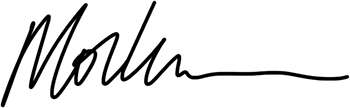Demystifying Image Metadata - a Guide to Exif and IPTC
Over the past year, I set myself a task to submit images from my back catalogue to a series of websites where they would go on sale. The websites combine stock photography and places where they sell Print-on-demand (POD) fine art images.
I am happy to report a few sales and will do more work to increase the reach of the images over time. A good feeling comes from people paying money for your pictures, validating that what you’re doing benefits yourself and others.
Submitting to Stock photography sites can be time-consuming
One thing you find out when submitting to photo stock agencies is that it’s a time-consuming process. One that will have you searching your hard drive(s) for hours on end, not just for good images but for those that may fit a particular brief. For instance, this image is one I submitted for an image request for African-American hairstyles.
African american hairstyles © Morlene Fisher
I knew it would fit the brief, as it was a recent image taken this summer. However, I have numerous pictures of African hairstyles taken over the past 15 years, but I couldn’t just search for them in my Lightroom catalogue because I hadn’t tagged them as such. How much simpler would it have been if, years ago, I’d concentrated on organising my images at the same time as importing them with the keywords, titles and subject matter?
In this post, I want to talk about how understanding image metadata can transform your photography workflow, save you time (which we know is money), and be a game-changer when selling your images on stock photography websites. You can add three main ones: Exif, XMP, and IPTC. In this article, I will run through Exif and IPTC data, leaving XMP for another piece.
The World of EXIF Metadata
Exchange image file format (Exif) is an image file specification that sets out a method of recording image data to files. Exif data is used to store information related to the image capture. It includes information about the capture device, model, make, etc. It provides information about the time and date of the capture, the orientation, shutter speed, and ISO, and if enabled on your device, it will also contain the location’s GPS coordinates.
Unveiling IPTC Metadata for Media Professionals
The International Press Telecommunications Council (IPTC) photo metadata standard is the most widely used standard because of its universal acceptance among photographers, distributors, news organisations, archivists, and developers. The schema defines metadata structure, properties, and fields so that images are optimally described and easily accessed later.
Some digital cameras allow you to enter IPTC information in-camera and save this information for each image—such as copyright information, location, etc.
Check your camera settings to see how to enter this data so that essential info is saved for the shoot you’re working on right now.
If your camera doesn’t have these settings, you can use tools like Adobe Photoshop, Lightroom or even Bridge to add this information to your images. Other tools such as Exiftool, Photomechanic and quite a few others also write IPTC data to your image file.
Things that you should add include captions, keywords, and titles. Copyright information is something you should add, and you can also add things like your website, your name and address and contact information.
The benefits are clear
The main benefit of adding metadata to your images is clear. It’s a time saver that will help you categorise images in a coherent and valuable way.
Say you’re out photographing a demonstration. The camera will capture the time and date of the shot, shutter speeds, ISO, whether or not you used flash, the orientation of the image and much more. You can then add in editing or cataloguing things like the location, a description of the scene within the image, a job number, the client, and much more.
Conclusion
Please look at the Exif and IPTC metadata fields in your post-production tool of choice. Investigate which areas will help improve how you catalogue the images you make, and try to incorporate a meta-tagging section into your workflow.
If you add metadata to your images, share with me how you incorporate it into your workflow on social media.
Cover Photo by Chris Lawton on Unsplash